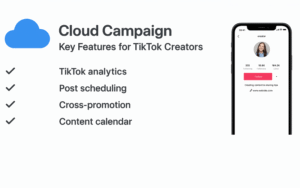Table of Contents
Introduction:
FastMoss Review: In the fast-paced world of TikTok Shop and social commerce, gaining timely insights into trends, creators, and sales data is more important than ever. FastMoss is one of the newer entrants in the analytics space, positioning itself as a data-driven, real-time TikTok intelligence platform. In this FastMoss review, we’ll explore its features, pros, cons, pricing, and ideal user profiles. If you’re comparing tools like Predis.ai, Repurpose.io, Metricool, Beacons.ai, or Cloud Campaign, this comprehensive hub review will help you understand where FastMoss fits within your marketing toolkit.
What Is FastMoss? – FastMoss TikTok Analytics Tool
FastMoss is a TikTok analytic & TikTok Shop analytics tool and data intelligence system. It aims to let sellers, creators, and marketers:
- Discover trending products, shops, and creators
- Monitor live streams, videos, and competitor activity
- Analyze product reviews, creator performance, and metrics
- Use AI-powered tools like script generation, transcripts, and insight suggestions
- Filter and export data to Excel or dashboards
According to its site, it covers over 200 million products and 250 million creators across multiple countries.
SoftwareWorld also notes FastMoss supports data from ~15+ countries (e.g. U.S., UK, Malaysia, Indonesia, Vietnam) and includes modules for live, ads, music, tags, etc.
User reviews on Product Hunt praise its intuitiveness and actionable insights:
“FastMoss is a super intuitive tool that gives real, actionable insights for growing your TikTok Shop.”
On Reddit, some early users say they longed for a dashboard that tracks viral videos + live sales in one place -FastMoss attempts that.
However, not all feedback is glowing. One user criticized its customer support and billing issues (account not reflecting purchase).
Another reviewer on rated it “gamechanger” but mentioned the interface felt overwhelming initially.
“So: promising, with room for improvement”
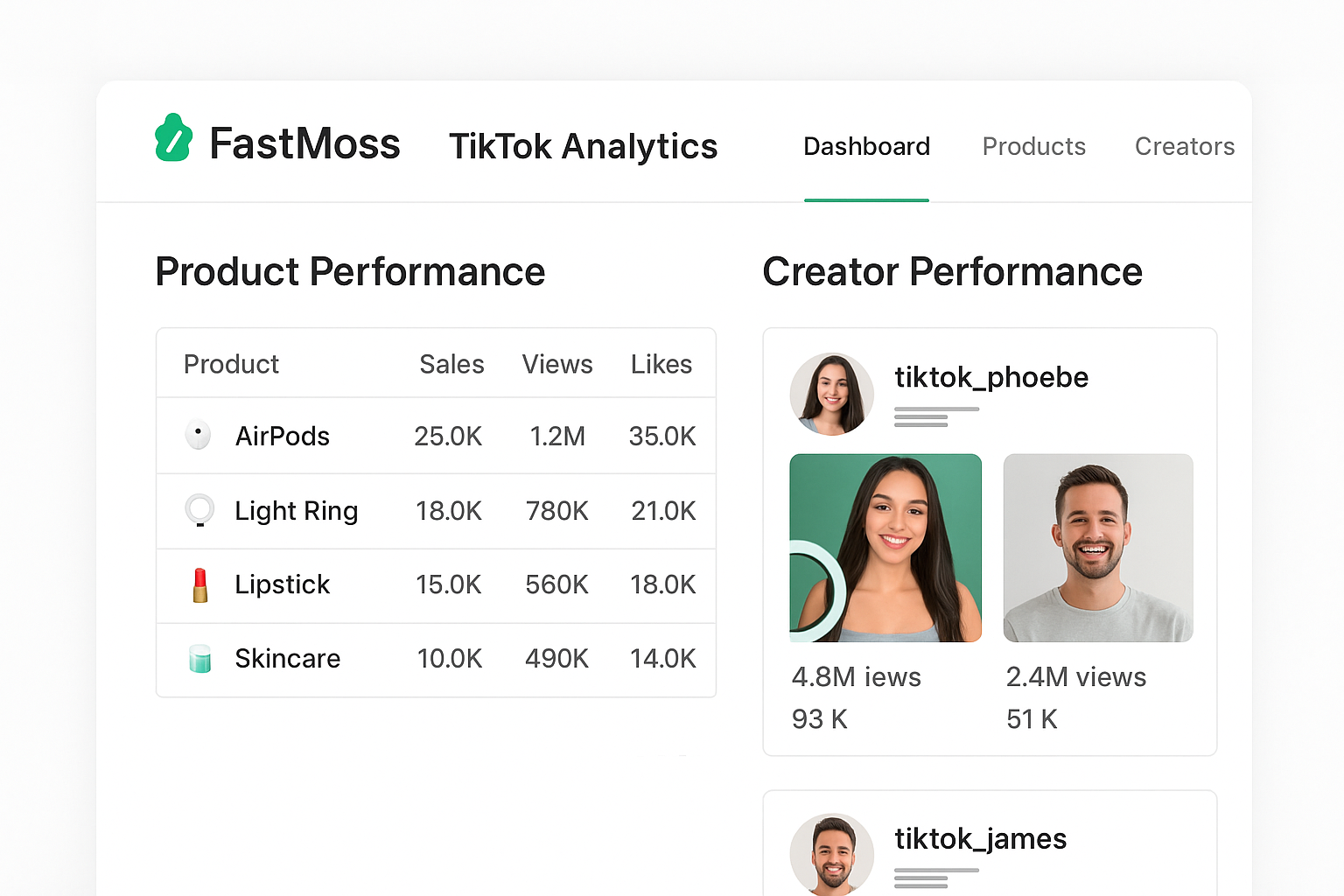
FastMoss Review: Key Features & Modules
Here’s a breakdown of what you get (or might expect to get) inside FastMoss:
| Feature | What It Does | Use Case / Benefit |
|---|---|---|
| Product & Shop Discovery | Find trending products, see shop rankings, filter by category, sales volume, and region | Helps you spot what’s selling now and enter early |
| Creator Analytics & Outreach | Deep metrics on creators (followers, engagement, monetization, past performance) | Find the best influencers to partner with |
| Live & Video Monitoring | Track performance of competitor streams, measure GMV, view peak data, compare over time | Benchmark your own live strategies |
| AI Tools (Scripts, Transcripts, Review Analysis) | Auto-generate video scripts, transcribe content, analyze review sentiment | Save time and derive insight faster |
| Trend / Hashtag / Music Analysis | Monitor trending tags, sounds, ad creatives in your niche | Stay ahead of what’s going viral |
| Exporting & Dashboarding | Export to Excel, build reports, filter views | Use your data in slides, presentations, or reports |
One of FastMoss’s attractive claims is real-time updates “by the second” – meaning you can catch trends and shifts almost as they happen.
Another strength is its data breadth – covering millions of creators and products – enabling cross-region comparisons and competitor benchmarking.
On the flip side, some users mention that the sheer volume of data can feel overwhelming initially, especially if you’re not used to deep analytics dashboards.
Also, the user interface sometimes requires multiple clicks to get to deeper metrics. Some desire more guided dashboards or summary “quick views” instead of deep-dive menus.
Ease of Use & Learning Curve – FastMoss Review
One of FastMoss’s selling points is its emphasis on usability, but the reality is mixed:
Pros
- Clear layout of main KPIs and modules
- Dashboard elements allow filtering and sorting
- Export/Excel options make it familiar for data users
Challenges
- The first time you log in, you may feel overwhelmed by the many modules.
- Some metrics are buried in subtabs.
- Users have reported needing support to understand how certain metrics are calculated.
- New users may benefit from onboarding videos or guided tooltips (if offered).
If you have analytics experience (e.g. with tools like Metricool or Cloud Campaign), you’ll likely adapt faster. If you’re new to data dashboards, expect a short learning curve.
FastMoss Review – Pricing & Trial Options
FastMoss offers a 7-day free trial (no credit card required) so you can test the full features before subscribing.
While the exact pricing tiers are not always publicly listed in detail, SoftwareWorld describes FastMoss’s model as subscription-based, monthly payments, with no permanent free version.
Given its extensive data and AI modules, pricing may be higher compared to more lightweight analytics tools.
Tip: Use the trial period to test features you care most about – product discovery, creator analytics, trend monitoring – and ensure your region is well supported.
Pros & Cons Summary : FastMoss Review
✅ Pros
- Broad and deep dataset: millions of creators, products, multi-country coverage
- Real-time updating and trend tracking
- Useful AI features (scripts, transcripts, review analysis)
- Strong for competitive analysis and creator outreach
❌ Cons / Limitations
- Steep feature set: can be overwhelming for beginners
- Occasional complaints about support or billing issues
- Some UI/UX friction (multiple clicks, buried metrics)
- Pricing may be steep vs simpler tools
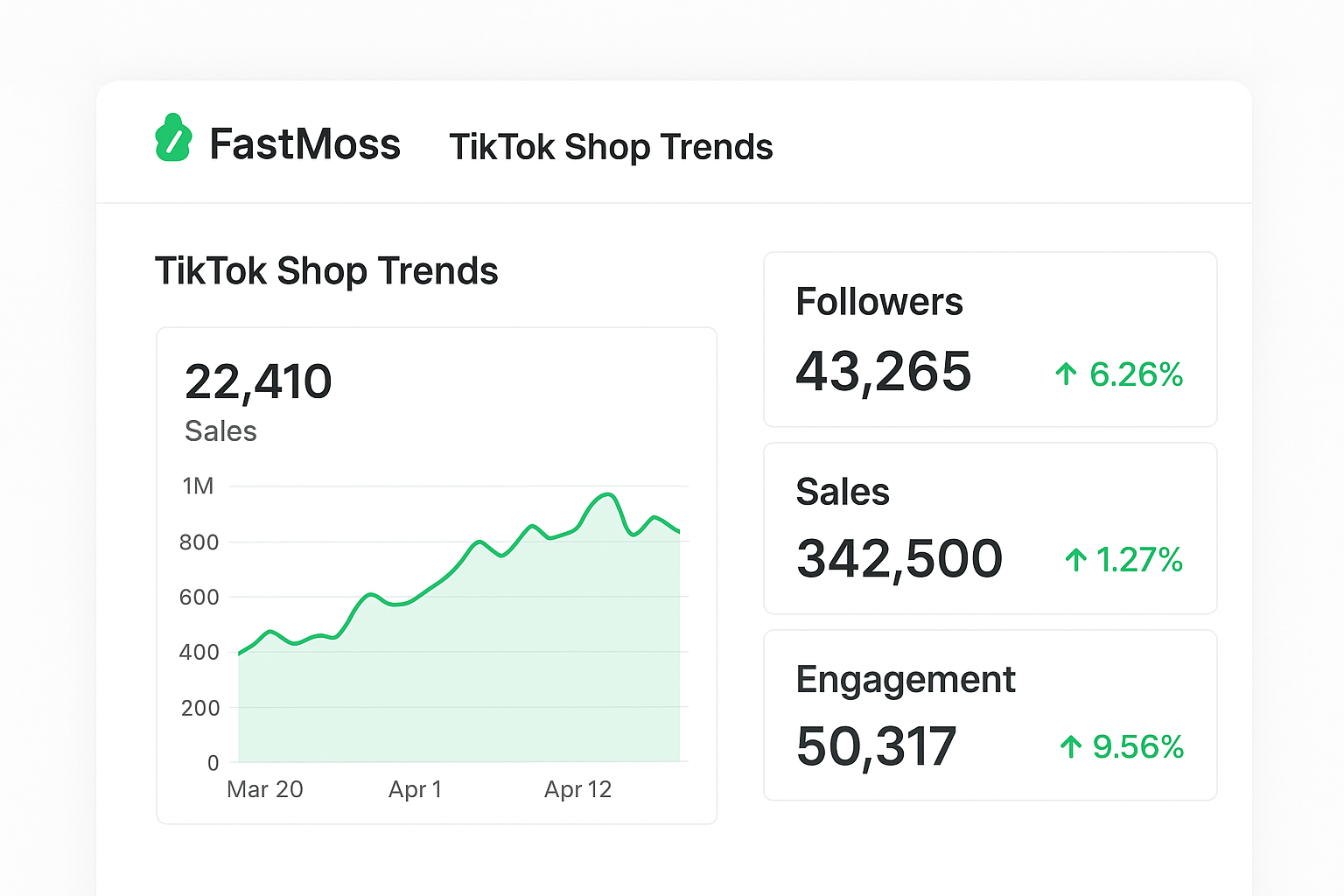
Who Should Use FastMoss?
FastMoss is best for:
- Established TikTok Shop sellers who want advanced insight
- Agencies managing multiple clients on TikTok
- Brands aiming to optimize influencer campaigns
- Data-savvy marketers who can parse analytics
- Users needing cross-market or region benchmarking
FastMoss may not be ideal for:
- Very small sellers just starting (who don’t yet have volume)
- Users who only need basic trend tracking or content scheduling
- Those on tight budgets who prefer simpler tools
If your use case is content republishing, scheduling, or cross-platform posting, tools like Metricool or Repurpose.io might be more appropriate (and easier). You can find our reviews of those in links below.
How FastMoss Compares to Tools in My Suite
If you’re already exploring tools like Predis.ai, Repurpose.io, Metricool, Beacons.ai, Cloud Campaign, here’s where FastMoss complements them:
- Predis.ai: focuses on AI content generation. Use FastMoss to validate which themes or hooks perform well before content creation.
- Repurpose.io: helps you repurpose content across platforms. FastMoss tells you which TikTok clips or creators are trending so you choose smarter content to repurpose.
- Metricool: great dashboards, scheduling across platforms. But Metricool’s TikTok Shop insights are more lightweight – FastMoss gives deeper data.
- Beacons.ai: link-in-bio tool. Pair it with FastMoss to promote your highest-performing TikTok products or creators via your link page.
- Cloud Campaign: campaign management across social. Use FastMoss for data inputs and trend signals to plan your campaigns.
In short: FastMoss adds the deep TikTok Shop intelligence layer; the others handle content creation, repurposing, scheduling, or front-end linking.
Tips & Best Practices: FastMoss TikTok Analytics
Start with product discovery + trend modules to spot opportunities
Use creator filters (region, niche, follower count) to shortlist influencers
Export weekly snapshots to track changes over time
Combine FastMoss insights with your real TikTok metrics (don’t rely solely)
Use the trial to stress-test your region (some markets may be weaker)
Document what metrics (e.g. GMV, view growth, conversion, engagement) matter most to your business
Final Verdict – FastMoss TikTok Analytics
FastMoss is a compelling option for those serious about growing a TikTok Shop business. Its scope, data depth, and AI tools make it a powerful weapon in your marketing arsenal – if you’re willing to invest the time to learn it. While its interface has some friction and occasional support complaints exist, those are outweighed by the potential insight gains for mid to advanced users.

If you’re curious to see how FastMoss works for your market, start with the 7-day free trial and test the modules that matter to you.
👉 Start your FastMoss free trial
Then, if you’d like, you can compare how it stacks up to my other favorite tools like Predis.ai, Repurpose.io, Metricool, Beacons.ai, and Cloud Campaign – check those reviews next to build your ideal toolkit.
Related Reviews in Our Toolkit
- Predis.ai Review →
- Repurpose.io Review →
- Metricool Review →
- Beacons.ai Review →
- Cloud Campaign Review →
Disclosure: This post may include affiliate links. If you click through and purchase, we may earn a commission at no additional cost to you. we only recommend tools we have researched and believe have value.
If you click through and purchase from our affiliate links, you will receive an additional 10% off on top of existing discounts, ensuring a great deal and driving more conversions for you