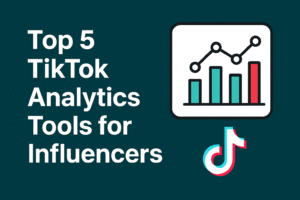Table of Contents
🎬 Introduction: Why InVideo.io Is Perfect for TikTok Creators – InVideo.io Review
InVideo.io Review — TikTok creators today face one big challenge: creating high-quality videos consistently without spending hours editing. That’s where InVideo.io, a powerful AI-driven video editor, comes in.
Built for speed, simplicity, and scalability, InVideo.io helps TikTok creators, influencers, and marketers turn ideas into viral videos – fast. From pre-made TikTok templates to AI-assisted scripting and voiceovers, this SaaS platform is designed to make content creation effortless and professional.
If you’re looking for an alternative to CapCut or Canva that’s built specifically for content marketing and social video automation, keep reading.

🚀 What Is InVideo.io?
InVideo.io is a cloud-based video creation SaaS platform that lets users produce short-form videos for TikTok, Instagram Reels, and YouTube Shorts – without needing advanced editing skills.
With over 5,000 customizable templates, AI-powered script generators, and one-click resizing tools, it’s a perfect choice for creators who want to repurpose content across multiple platforms.
You can start editing directly in your browser, use the AI text-to-video feature, and export professional-quality clips ready to upload on TikTok – all in minutes.
🧩 Key Features for TikTok Creators : InVideo.io Review
Here’s what makes InVideo.io stand out from other TikTok video editors:
1️⃣ AI Script-to-Video Generator
Just type a prompt or paste your blog post – and InVideo automatically converts it into a video complete with visuals, captions, and background music.
2️⃣ TikTok Templates
Choose from hundreds of TikTok-specific templates optimized for vertical format, trending audio, and on-screen text animations.
3️⃣ Stock Footage + Music Library
Access millions of stock clips and songs from Pexels, Shutterstock, and Pixabay – directly inside the editor.
4️⃣ Voiceover & Text-to-Speech
Add realistic voiceovers in multiple accents or languages using AI-powered text-to-speech.
5️⃣ Auto-Resize for Multiple Platforms
Repurpose your TikTok video for Instagram Reels or YouTube Shorts with a single click.
6️⃣ Team Collaboration
Manage projects with teammates, share drafts, and approve videos – perfect for agencies or brand teams.
💡 How InVideo.io Helps You Grow on TikTok – InVideo.io Review
If you’ve ever spent hours editing videos or struggling to keep up with TikTok trends, InVideo.io simplifies your workflow:
- Create consistent content faster using templates and AI.
- Stay on brand with reusable presets, fonts, and logos.
- Save time by repurposing one idea across multiple platforms.
- Increase engagement with high-quality visuals and captions that stop the scroll.
When combined with analytics tools like Metricool or automation tools like Repurpose.io, InVideo becomes part of a powerful TikTok growth stack.
🪄 Pros & Cons
| Pros | Cons |
|---|---|
| ✅ Intuitive, beginner-friendly interface | ❌ Occasional lag on older devices |
| ✅ Huge library of TikTok templates | ❌ Some premium templates require paid plan |
| ✅ AI script & voice generator saves time | ❌ Limited offline editing |
| ✅ Supports multiple languages | ❌ AI captions may need light editing |
🧭 Pricing: How Much Does InVideo.io Cost?
InVideo.io offers a free plan and two premium tiers:
| Plan | Price (Monthly) | Best For |
|---|---|---|
| Free Plan | $0 | Try basic templates & export with watermark |
| Plus Plan | $28/month | Individual creators & influencers |
| Max Plan | $50/month | Agencies or teams managing multiple clients |
💰 Tip: InVideo often runs lifetime, monthly or annual deals – check InVideo.io’s pricing page for current offers.

💬 What Users Say
Creators love how InVideo.io saves them time while keeping their videos looking sharp and trendy.
Reviews frequently mention:
- “I turned a blog into a TikTok in 5 minutes.”
- “The AI script tool is insane – total game changer.”
- “Better templates than Canva for vertical videos.”
🔗 Combine InVideo.io With Other TikTok SaaS Tools
To maximize your results, pair InVideo with these tools:
- 🎥 Predis.ai: AI content idea generator + captions
- 🔄 Repurpose.io: Auto-publish TikTok videos to Reels & Shorts
- 📊 Metricool: Analytics & performance tracking
- 🌐 Beacons.ai: Link-in-bio tool for promoting your content
- 🗓️ Cloud Campaign: Social scheduling for TikTok brands
Together, these tools create a full TikTok content ecosystem – from creation (InVideo, Predis.ai) to distribution (Repurpose.io, Cloud Campaign) to analytics (Metricool).
🚀 Ready to start editing viral TikToks?
Try InVideo.io today and unlock your creative potential with AI.
Whether you’re a solo creator or managing a brand, InVideo makes high-quality video editing fast, easy, and fun.
🧩 Final Thoughts
InVideo.io stands out as one of the best TikTok video editors in 2025 – combining AI efficiency, pro-level templates, and cross-platform publishing into one seamless experience.
If you’ve been using CapCut or Canva and want to upgrade your TikTok workflow, InVideo.io is your next step. It’s a reliable, beginner-friendly TikTok editing SaaS that empowers creators to make content that converts.
Whether you’re building your audience, promoting your brand, or managing clients – InVideo.io helps you stay ahead of the curve in a fast-moving creator economy.
🔗 Related Reads:
- Predis.ai Review: AI Ideas & Captions for TikTok
- Repurpose.io Review: Automate TikTok to Reels & Shorts
- Metricool Review: TikTok Analytics Made Easy
- Beacons.ai Review: Smart Link-in-Bio Tool for Creators
- Cloud Campaign Review: TikTok Scheduling & Team Tools

Disclosure: This post may contain affiliate links. If you click and purchase through these links, I may earn a small commission at no extra cost to you. This helps support TikToolbox so we can keep providing free guides and honest reviews.