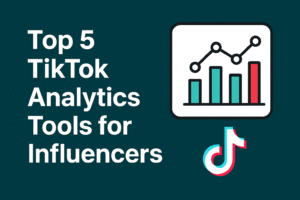Table of Contents
Introduction: TikTok Editing Tools
Creating viral TikToks in 2025 isn’t just about trends – it’s about using the right tools.
With new SaaS platforms and AI-powered editors, creators now have access to professional-grade editing, automation, and analytics that save hours every week.
In this guide, we’ll look at the Top 10 TikTok Editing Tools for 2025 (Free & Paid) – including CapCut and other powerful SaaS tools that help creators streamline their workflow, boost engagement, and grow faster.
Let’s dive in 👇
🥇 1. CapCut (Free – Best for TikTok Beginners)
CapCut remains the #1 most popular TikTok editing tool – and for good reason.
Developed by ByteDance (TikTok’s parent company), it’s completely free and built to sync seamlessly with TikTok.
Key Features:
- Built-in TikTok templates & trending sounds
- Auto-captions, background remover, text-to-speech
- AI-enhanced video editing and effects
- Cloud sync between desktop and mobile
💡 Best For: Beginners and TikTok-first creators who want native compatibility without a learning curve.

🥈 2. Predis.ai (AI-Powered TikTok Content Generator)
If you struggle to come up with captions, hashtags, or script ideas, Predis.ai is your creative assistant.
This AI-powered SaaS platform helps TikTok creators plan, write, and publish viral-ready videos in minutes.
Key Features:
- Generates captions, hooks, and scripts automatically
- Suggests trending TikTok hashtags
- Converts long-form posts into short video ideas
- Integrates with TikTok, Instagram, and YouTube Shorts
💡 Best For: Creators who want fast, data-driven content ideas.
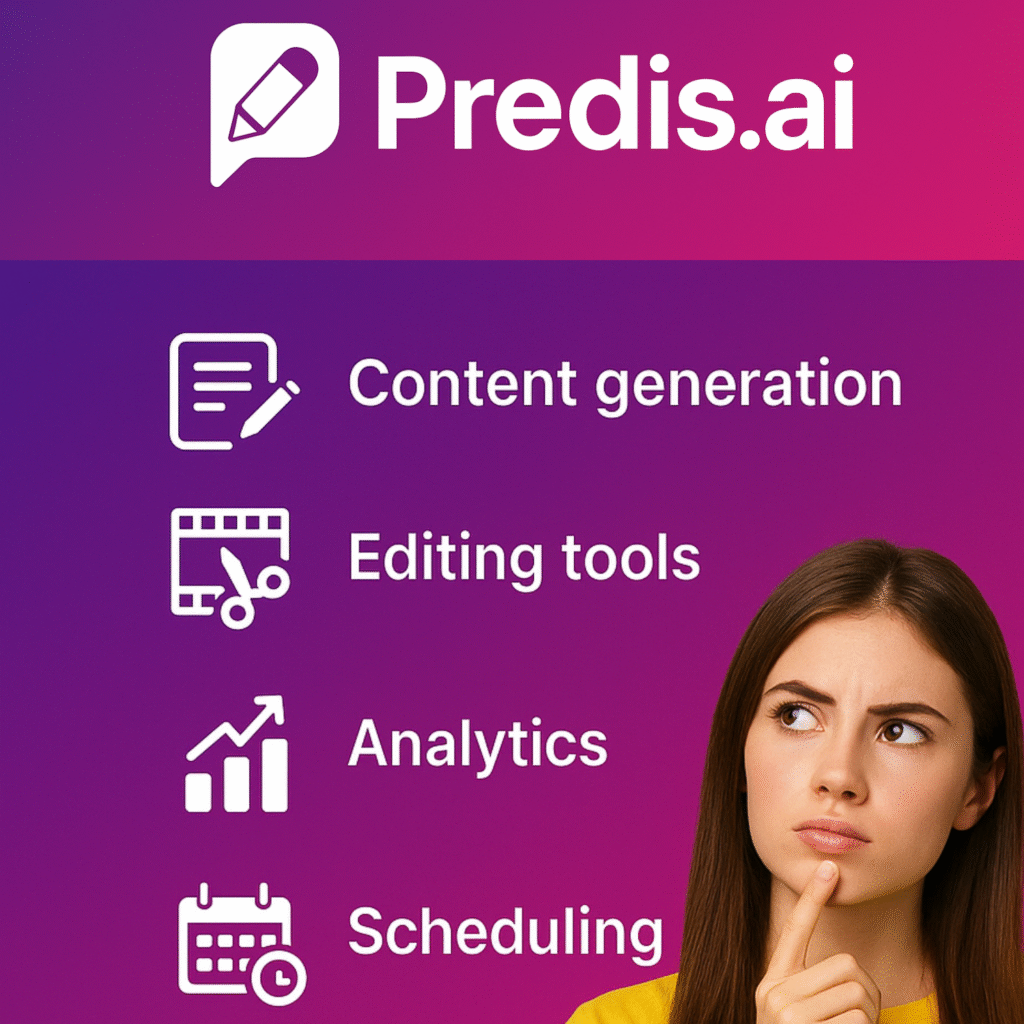
📢 Start Your Free Predis.ai Trial →
🥉 3. Repurpose.io (Automate TikTok to Reels & Shorts) – TikTok Editing Tools
If you post across multiple platforms, Repurpose.io saves you hours.
It automatically takes your TikTok videos and repurposes them for Instagram Reels, YouTube Shorts, and Facebook – watermark-free.
Key Features:
- Auto-publish across multiple platforms
- Removes TikTok watermark automatically
- Custom workflows and captions
- Schedule uploads and track performance
💡 Best For: TikTok creators and agencies repurposing content at scale.

📢 Automate Your TikTok Workflow with Repurpose.io →
🏆 4. Metricool (Analyze & Optimize TikTok Performance)
Data-driven creators love Metricool – a full analytics suite that tracks every TikTok metric.
From engagement rates to posting times, it tells you exactly what’s working and what’s not.
Key Features:
- TikTok performance dashboard
- Smart posting calendar
- Hashtag tracking & best-time-to-post data
- Competitor analysis
💡 Best For: Brands and influencers who want analytics-based growth.
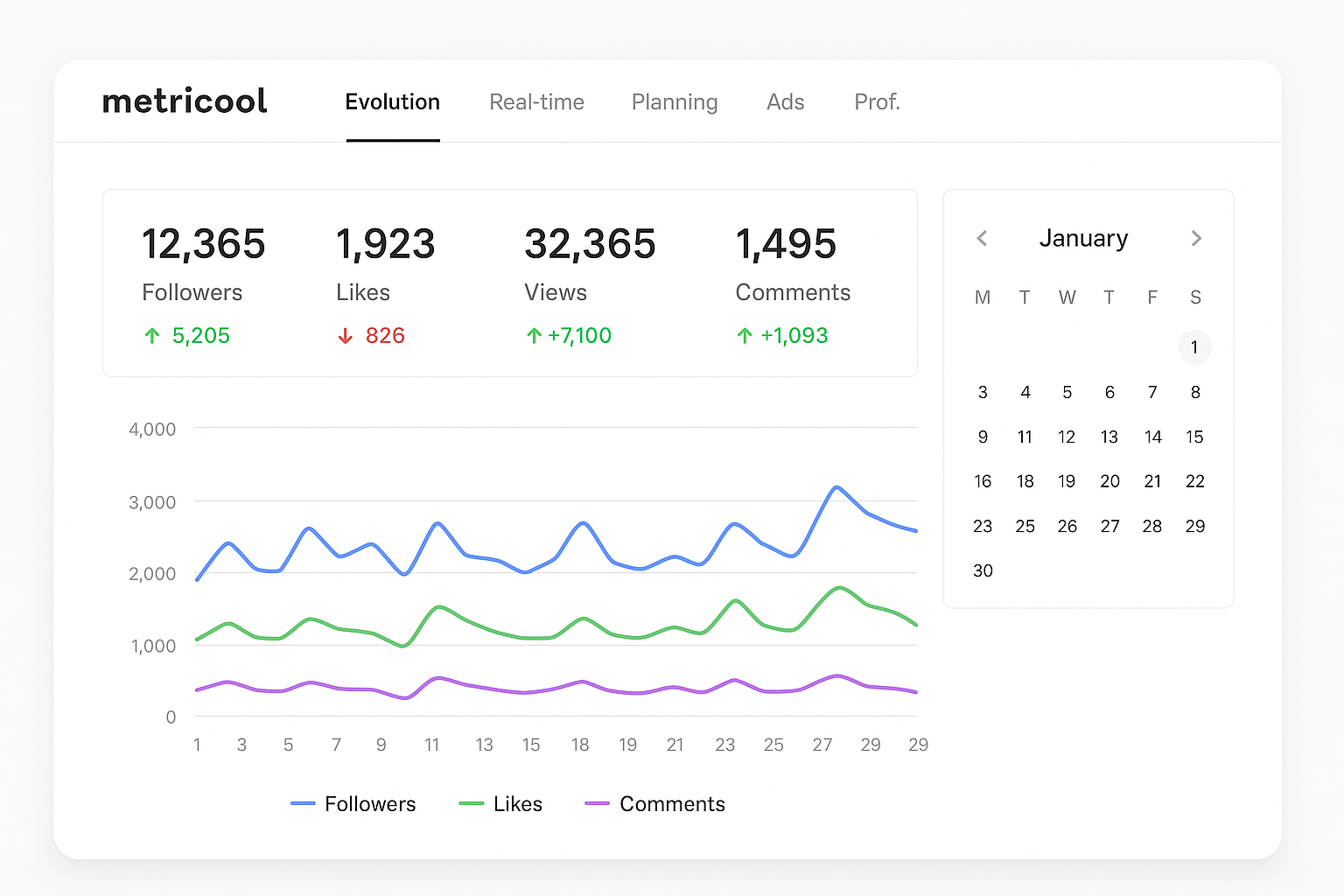
📢Sign Up for Free Metricool Account →
🪄 5. Cloud Campaign (Manage Multiple TikTok Accounts)
Agencies and social media managers love Cloud Campaign for handling multiple TikTok accounts from one dashboard.
Key Features:
- Schedule TikTok posts for multiple clients
- Visual content calendar
- White-label client reports
- Built-in analytics & approval workflows
💡 Best For: Agencies managing multiple creators or brands.
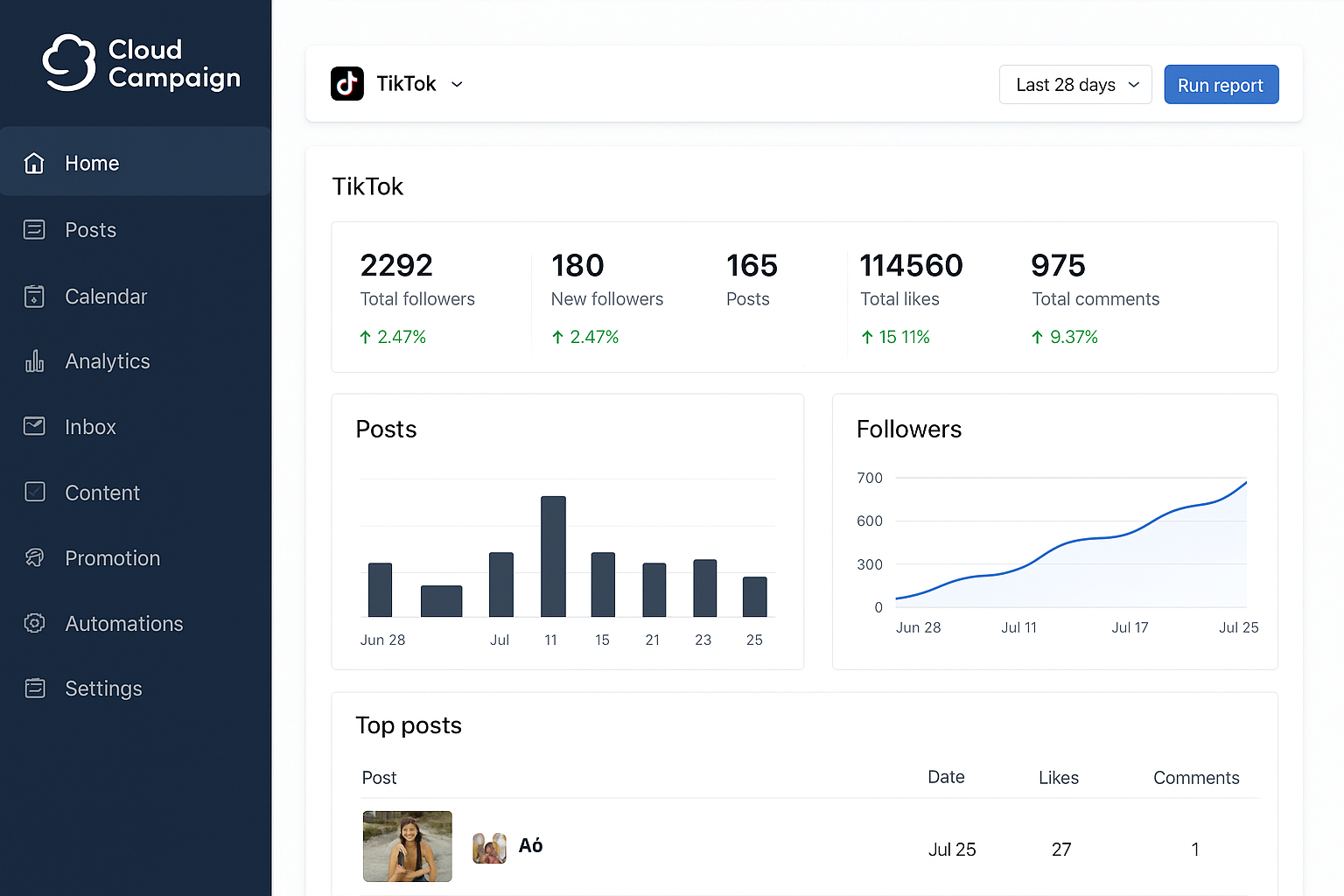
📢Try Cloud Campaign for Free →
🎨 6. Beacons.ai (TikTok Bio Link & Mini Website)
Every creator needs a strong TikTok bio link – and Beacons.ai makes yours stand out.
It turns your link-in-bio into a personal storefront and portfolio.
Key Features:
- Custom bio pages with drag-and-drop builder
- Integrated tip jar for monetization
- Digital product selling & email capture
- Built-in analytics
💡 Best For: Influencers, coaches, and content creators who want to monetize directly from TikTok.
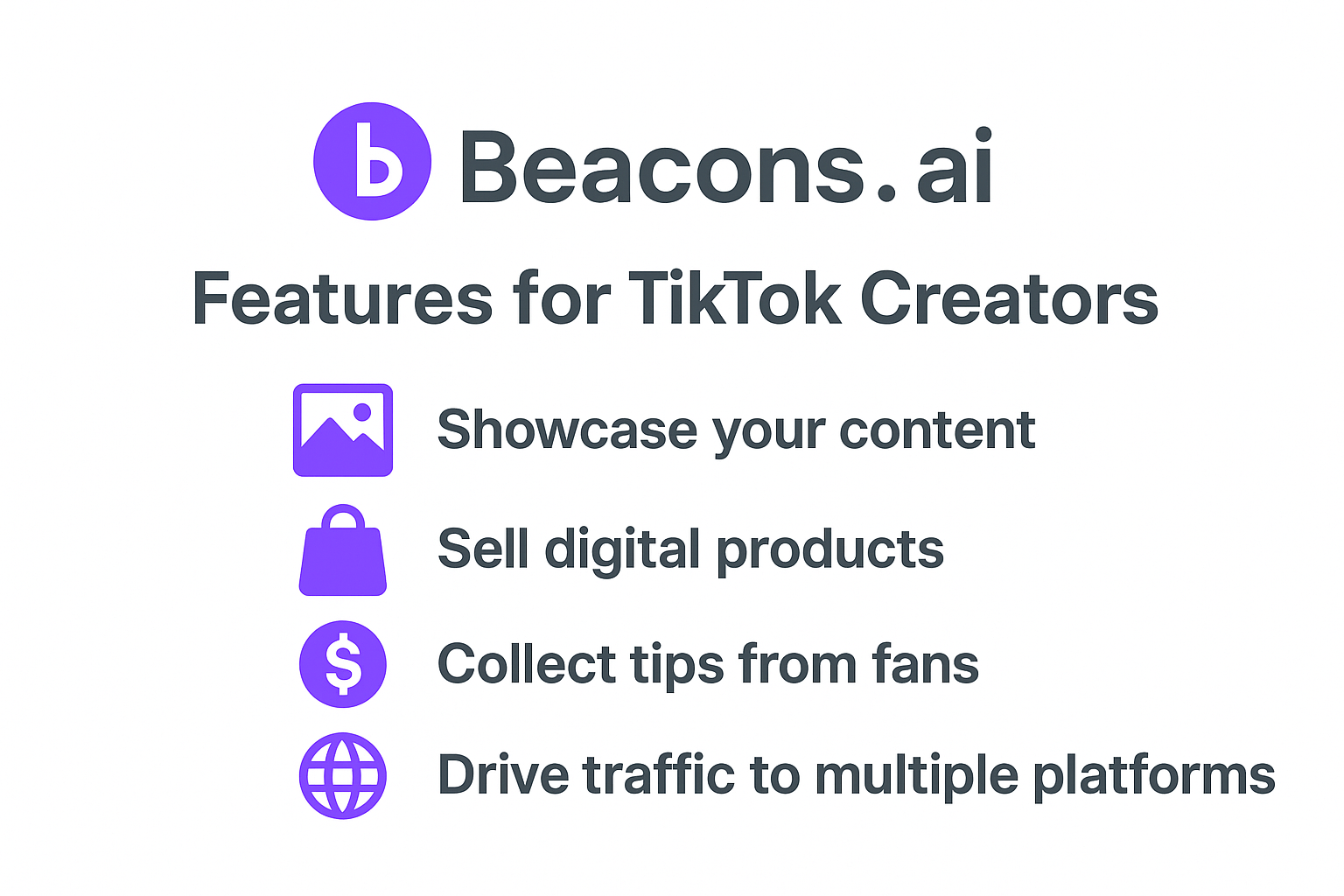
✂️ 7. Veed.io (Browser-Based TikTok Editor)
Veed.io lets you edit TikTok videos online – no downloads needed.
Perfect for quick edits, captions, and resizing for multiple formats.
Key Features:
- Auto-captions and translations
- AI background remover
- Online timeline editor
- TikTok aspect ratio presets
💡 Best For: Creators who edit videos online or on the go.
🎬 8. InVideo (AI-Powered Video Creation)
InVideo turns text into short, polished videos – ideal for TikTok, Reels, and Shorts.
Key Features:
- 5,000+ video templates
- Text-to-video AI
- Library of stock music and footage
- One-click TikTok export
💡 Best For: Marketers and small businesses repurposing blog or ad content into short-form videos.
🎥 9. Animoto (Drag-and-Drop Video Builder)
A long-time favorite, Animoto helps non-editors create professional TikTok content in minutes.
Key Features:
- Simple drag-and-drop video builder
- TikTok ad templates
- Text overlays and branded intros
- Auto-formatting for vertical video
💡 Best For: Business owners creating ads or promotional TikToks.
💡 10. Pictory.ai (AI Video Summaries from Long Content)
Have long YouTube videos or podcasts? Pictory.ai automatically converts them into bite-sized TikTok clips.
Key Features:
- Auto-detects highlights and sound bites
- Adds subtitles and branding
- Cloud-based editing
- Exports for TikTok and Reels
💡 Best For: Thought leaders and educators repurposing long-form content.
🔚 Final Thoughts: The Future of TikTok Editing Tools in 2025
TikTok continues to evolve, and so should your tools.
In 2025, creators have more options than ever when it comes to TikTok Editing Tools. Whether you’re crafting trending transitions, adding smart captions, or repurposing videos across platforms, the right software can save hours of work and boost your content’s reach.
While CapCut remains one of the best TikTok video editors thanks to its native integration with TikTok, there are plenty of CapCut alternatives worth exploring – especially if you want more control, advanced automation, or cross-platform publishing.
Platforms like Veed.io, InVideo, Animoto, and Predis.ai offer specialized features that cater to different needs – from AI-powered captioning to automated scheduling and analytics. These TikTok tools for creators go beyond basic editing, helping influencers and marketers turn short videos into high-performing content assets.
As the creator economy evolves, expect even more innovation in TikTok editing SaaS – tools that combine editing, analytics, and automation in one place. The key is to find a tool that matches your creative flow and growth goals.
So, whether you’re staying loyal to CapCut or exploring smarter AI-driven platforms, the future of TikTok editing is bright – and it’s built around empowering creators to do more, faster, and better!

📢 Explore More TikTok editing SaaS: TikTok editing Tools
Affiliate Disclosure: TikTok editing Tools
This article contains affiliate links. If you purchase through these links, I may earn a small commission – at no extra cost to you. I only recommend tools I’ve tested or believe genuinely help TikTok creators grow